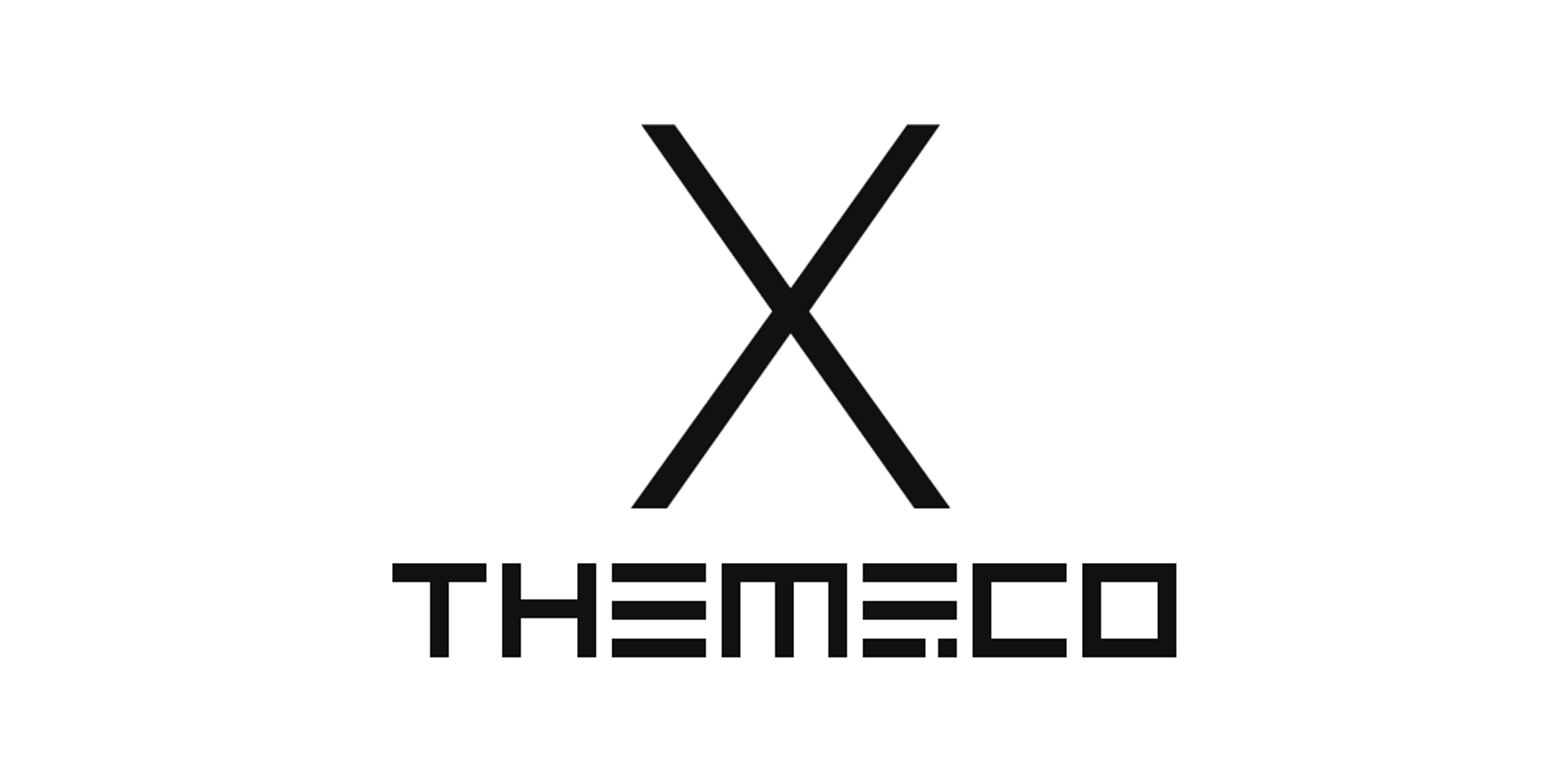I will use the Ethos stack for this example.
Steps
1) Copy the wp-comments.php from x\framework\views\ethos to the same folder in your child theme: x-child\framework\views\ethos.
2) Open the copied file in a code editor, delete the following block of code and then save the file and your done.
* Code to locate and delete:
,
'url' =>
'<p class="comment-form-url">' .
'<label for="url">' . __( 'Website', '__x__' ) . '</label>' .
'<input id="url" name="url" type="text" value="' . esc_attr( $commenter['comment_author_url'] ) . '" placeholder="' . __( 'Your Website', '__x__' ) . '" size="30" />' .
'</p>'